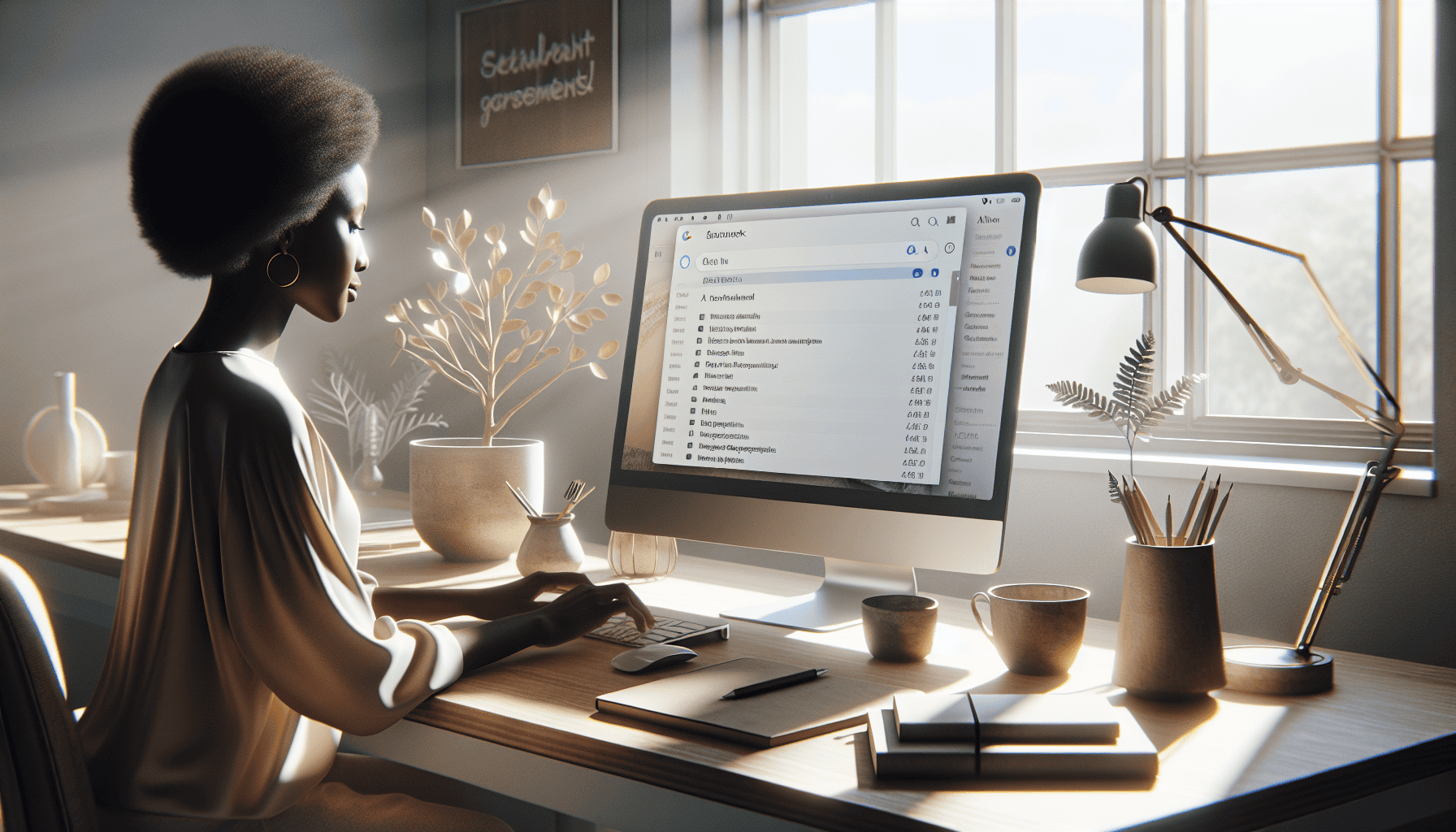Introduction: Reimagining the Inbox with Smarter Email Replies
If you feel like your inbox is a never-ending challenge, you’re not alone. Every day, professionals around the world struggle to keep up with the swells of messages demanding thoughtful responses. That’s why knowing how to use AI for smarter email replies isn’t just a tech trick—it’s fast becoming an essential survival skill for modern life.
With the rise of artificial intelligence, we’re on the cusp of an email revolution. Imagine a world where tedious responses are composed in seconds, tone is automatically adjusted to fit every recipient, and your productivity soars because the AI understands the nuances of your work relationships. That world is arriving—right now.
In this definitive guide, you’ll discover the core concepts powering AI email replies, expert methods for deploying them, real-world success stories, and the critical mistakes to avoid. Whether you’re battling inbox overload or seeking that strategic edge, this is your playbook for smarter, faster, and more human digital communication.
The beauty of AI-driven email tools lies in their ability to adapt. Instead of offering one-size-fits-all templates, advanced systems learn from your writing habits, preferred phrases, and even your professional priorities. They can detect when a situation calls for warmth, urgency, or formality, crafting messages that sound authentic while saving you precious time. For busy professionals, this means reclaiming hours once lost to repetitive replies and routine follow-ups.
AI doesn’t just speed things up; it also reduces stress. Imagine opening your inbox and finding suggested drafts ready for quick approval or fine-tuning, freeing you to focus on strategy, creativity, or client relationships. As these tools continue to evolve, they’ll integrate more seamlessly with calendars, project management apps, and customer relationship platforms, creating an interconnected workflow that anticipates your needs before you even open an email.
The future of email isn’t about replacing human connection—it’s about enhancing it. By letting AI handle the heavy lifting, you gain the mental space to craft meaningful messages when it truly matters, striking the perfect balance between efficiency and authenticity
As organizations embrace remote and hybrid work models, the pressure to communicate clearly and quickly has never been greater. Teams spread across time zones rely heavily on email to keep projects moving, and delayed responses can create bottlenecks that ripple through an entire operation. AI-powered email assistance provides a safeguard against these slowdowns by ensuring that important messages are addressed promptly, even during peak workloads.
For entrepreneurs and small business owners, AI email tools can be a game-changer. Instead of hiring extra staff to manage customer inquiries or partner outreach, these systems can draft courteous, on-brand replies around the clock. Startups can maintain a professional image and rapid response time without overstretching limited resources, turning AI into a silent but powerful member of the team.
Privacy and control remain key considerations, and the best platforms are designed with strong safeguards that let users review and approve every message before it’s sent. This means you stay firmly in charge of your voice while enjoying the speed and convenience of automation.
Ultimately, AI isn’t about writing emails for you—it’s about giving you more time to focus on relationships, strategy, and the big ideas that drive growth.
Core Concepts: What Powers AI for Smarter Email Replies?
To truly harness the potential of AI in your inbox, it’s key to grasp the foundational principles driving this transformation. Here’s how the technology works under the hood and what makes it so powerful.
Natural Language Processing (NLP): The Brain of AI Email Replies
At the heart of smarter email replies is Natural Language Processing (NLP). NLP enables computers to interpret, generate, and manipulate human language. Think of it as giving your computer a passport into the world of everyday conversation. This lets AI tools craft responses that not only make sense, but often sound like they were written by an actual human.
Machine Learning: Learning Your Style Over Time
Modern AI systems utilize machine learning to get better with experience. As you reply to emails or edit AI-generated drafts, the system notices your patterns—tone, greeting, preferred sign-offs, and even the way you decline meetings. Over time, it learns to mimic your unique style and decision-making, transforming from a robotic assistant into a truly personal aide.
Contextual Awareness: Reading Beyond the Words
AI tools now factor in more than just the content of a single email. They use context—previous threads, known relationships, language cues, and sometimes even your calendar entries—to craft replies that consider the bigger picture. The outcome? Messages that reflect ongoing conversations, urgency, and even unwritten social norms.
Integrations and Automation: Bringing AI Into the Everyday Workflow
The real magic happens when AI-powered email tools integrate seamlessly into your preferred email client—Gmail, Outlook, or Slack, for example. Automation features like smart summaries, suggested replies, and scheduled sends blend into your daily routine, cutting out repetitive tasks while elevating the quality of your correspondence.
7 Key Strategies for Using AI for Smarter Email Replies
Ready to put theory into action? Here are seven expert strategies to maximize your results when using AI for smarter email replies.
1. Choose the Right AI-Powered Tools
Your first step is selecting an AI tool that fits your unique needs. The market now teems with solutions, each with their own strengths. For instance, Gmail’s Smart Compose offers intelligent sentence completions and suggested replies, making everyday email management lighter and faster. Tools like Microsoft’s Copilot, Superhuman, and third-party plugins such as Flowrite or Jasper AI extend capabilities even further—covering everything from meeting scheduling to nuanced response drafting.
Start by outlining your workflow needs. Do you need quick templated replies, or are tone and customization critical? Trial different platforms. Observe how well the AI understands your industry jargon or adapts to your preferred writing style. Remember: AI tools are only as helpful as their fit with your workflow. Don’t be afraid to experiment, but also avoid “app overload”—pick the solution that balances simplicity with power.
2. Train and Personalize the AI with Your Voice
Most AI email assistants become significantly better as you train them. Interact actively with their learning features: for example, offering feedback on each suggestion, saving frequently used phrases, and tagging email samples that represent your ideal tone. In some tools, you can even upload sample emails or set explicit “voice and tone” guidelines.
Don’t just settle for generic replies! Invest a few hours upfront teaching your AI tool about your brand, your industry language, and your unique quirks. Over weeks and months, this effort will pay off: replies sound like you, misunderstandings drop, and recipients feel like they’re still communicating with an attentive human being—even when the AI is doing the heavy lifting.
3. Leverage AI for Drafting, but Add the Human Touch
AI can take you 70-90% of the way toward a solid reply, particularly for routine inquiries. Use AI to generate initial drafts—summarizing long email threads, proposing a response structure, and even suggesting tactical openings or closings. But don’t forget the final pass.
Skim every AI-generated draft with a keen eye for context or subtle undercurrents. Consider: Are there tricky relational issues or inside jokes here that only you would know? Customize greetings and farewells, add a sentence or two in your “voice,” or inject a tiny personal anecdote. This combination of automation and authenticity is what wins trust and builds relationships.
4. Automate Routine Replies and Build Smart Templates
For repetitive queries—think meeting confirmations, onboarding sequences, customer support requests—it’s smart to create pre-approved AI templates. Set up your system to recognize certain keywords, then propose or even send fully-automated responses.
Some AI platforms allow you to build “if/then” rule-based replies. Example: “If the email contains ‘pricing’ and ‘request,’ use the sales quote template. If it mentions ‘reset password,’ use the support template.” With machine learning, these automations get more accurate as the system learns from new examples and feedback.
The result? You reclaim hours otherwise lost to repetitive typing, and your contacts get fast, consistent answers around the clock.
5. Use AI to Detect and Adapt to Emotional Tone
Email is infamously prone to misinterpretation. With AI-powered sentiment analysis and tone adjustment tools, you can instantly gauge whether a response comes across as too abrupt, overly formal, or lacking empathy.
Many advanced AI platforms highlight words or phrases that sound aggressive, cold, or insincere—and offer one-click rewrites to soften or energize the language. By adopting these features, you ensure your replies land the way you intend, reducing the risk of misunderstandings and supporting more positive outcomes—whether you’re handling a frustrated client or giving feedback to a colleague.
6. Accelerate Follow-ups and Email Triaging
Staying on top of follow-ups might be the single biggest “leak” for most professionals. AI can help by automatically flagging emails that need a reply, drafting gentle check-ins, or even scheduling reminders if no response is received after a set period.
Look for AI systems integrated with your calendar and CRM. These tools can pull out pertinent deadlines, track email threads, and nudge you with context-sensitive reminders. The end effect is a smoother, less stressful workflow—and far fewer “forgotten” emails left languishing in the depths of your inbox.
7. Maintain Security, Privacy, and Compliance
With great power comes great responsibility. AI email tools often process sensitive or confidential information, so it’s critical to review their privacy and security protocols. Choose vendors that are transparent about data handling, comply with laws such as GDPR, and offer end-to-end encryption.
For organizations in regulated sectors like finance or healthcare, select tools tailored for compliance. Adjust sharing settings, use organizational oversight features, and educate your team on AI’s appropriate (and inappropriate) uses. Protecting both your data—and the trust of people who email you—is every bit as important as efficiency.
Practical Applications and Real-World Examples
Let’s move beyond theory and into the everyday. Here’s how professionals and organizations are already leveraging AI for smarter email replies—with measurable benefits.
Startup Founders: Scaling Communication Without Sacrificing Quality
Imagine handling hundreds of partnership requests, investor introductions, and support tickets every week. Startup founders like Jane Lee, CEO of a fast-growing SaaS firm, use AI-enabled assistants to draft quick, personalized replies. Jane’s team set up templates for product demos and investor intros—each refined by the AI to match her unique voice. Result: response time dropped by half, and feedback from contacts was overwhelmingly positive.
Sales Teams: Winning Deals with Speed and Precision
In sales, timing is everything. B2B account managers at a major tech company employ AI-driven CRM integrations to surface relevant info such as previous purchase history and open support tickets inside reply drafts. This enables them to respond faster and more intelligently than rivals, cementing their reputation for both responsiveness and personalization.
Customer Support: Handling Volume and Complexity
Growing companies like e-commerce leader Zappos use AI to categorize incoming emails, trigger the right response templates, and even escalate complex cases to human agents. For routine issues—like order updates or password resets—AI efficiently replies within seconds, delivering satisfaction without human lag. This frees up human support agents for the nuanced, high-empathy cases.
Education and Research: Streamlining Academic Collaboration
Professors and researchers, especially those managing large groups or international collaborations, rely on AI assistants to summarize lengthy threads and suggest reply drafts considerate of cross-cultural sensitivities. This not only saves time but ensures academic etiquette is always observed.
In each instance, the heavy lifting is performed by AI, but the finesse—the decisions that matter—remains a human superpower.
Common Mistakes to Avoid When Using AI for Email Replies
The wave of new possibilities is exciting, but it’s important to steer clear of pitfalls that can undermine your credibility or create headaches. Here’s what not to do.
Overreliance on “Canned” Replies
Sending out too many obvious, formulaic responses is a surefire way to erode trust. Recipients quickly sense when replies lack authenticity. Even when using templates or automation, always take a moment to personalize—especially in high-stakes or sensitive interactions.
Ignoring Context or Emotional Nuance
AI is clever, but subtle shifts in meaning, subtext, or relational dynamics can escape its statistical grasp. Use AI to cover basics, but read and adjust every draft before sending. Missing the mark on tone, especially in tricky conversations, could hurt relationships you’ve spent years building.
Neglecting Data Privacy and Compliance
Feeding confidential or regulated data into third-party AI platforms could lead to breaches or violations. Never enter sensitive details into tools you don’t fully trust. If in doubt, disable AI for private information or work with in-house AI solutions where security is under your control.
Assuming One-Size-Fits-All AI Rules
Not every business or industry is the same. Overgeneralizing—by, say, replying with cheerful marketing lingo to a technical complaint—can create awkward missteps. Customize your AI rules and templates for the specific audiences and situations you deal with, reviewing them periodically.
Skipping Regular Updates or Retraining
AI models evolve, and so do your own work habits and business needs. Set aside time to retrain or update your AI tool’s rules, voice models, and templates. Treat this like spring cleaning for your workflow.
Frequently Asked Questions (FAQ) About Using AI for Smarter Email Replies
1. Is it safe to let AI draft and send replies automatically?
It’s generally safe for routine or low-risk messages—like meeting confirmations or support FAQs—provided you’ve set clear boundaries and reviewed sample outputs. For sensitive or complex emails, always review drafts before sending. Most experts recommend the “human in the loop” approach to catch errors and maintain authenticity. For details on AI safety practices, review resources from organizations like Stanford HAI.
2. Will AI replace human email communication entirely?
Not likely. While AI can streamline repetitive or low-stakes communication, the deepest professional relationships still depend on human insight, empathy, and creativity. The future is hybrid: let AI do the routine “grunt work,” but save your personal attention for moments that matter.
3. How can I ensure AI-generated replies reflect my unique tone and brand?
Invest time upfront in personalizing your AI tool. Provide it with real examples of your writing, set voice parameters (formal, friendly, concise, etc.), and give regular feedback on its drafts. Some platforms offer granular “voice cloning” features for an even closer match. Keep refining these settings over time.
4. What are the best tools for AI-powered email replies?
Top tools in 2024 include Gmail Smart Compose, Microsoft Copilot for Outlook, Superhuman, Flowrite, Jasper AI, and emerging platforms integrated into CRM systems. Choose based on features, privacy policies, and compatibility with your existing email environment.
5. How does AI handle sensitive or regulatory information in emails?
Leading AI tools offer features like data masking, role-based access, and compliance with privacy frameworks such as GDPR or HIPAA. Still, you must proactively review privacy settings and, when possible, restrict AI usage for emails containing highly-regulated or sensitive content. Consult your company’s IT or legal team when rolling out new tools at scale.
Conclusion: The Human-AI Partnership—Upgrading More Than Your Inbox
Knowing how to use AI for smarter email replies isn’t just about trimming minutes from your day or managing a bulging inbox. It’s about reclaiming energy for the tasks—and conversations—that only humans can master. The future of email will not be bots talking to bots or endless streams of templated auto-replies. It will center on an intelligent partnership where machines handle the grunt work, and you bring the judgment, heart, and creativity.
Getting there means making conscious choices: picking the right tools, teaching them how you think, and never forgetting the value of your own voice. As AI continues to advance, those who master its use will not only boost their productivity but also deepen the quality of their professional and personal relationships.
Welcome to the upgraded inbox—a place where your best work and smartest self shine through, one email at a time.