Introduction: The AI Revolution Is Here—And You Don’t Need to Code
Picture this: You type a simple phrase into a box—“write me a story about climbing Everest”—and seconds later, a compelling adventure appears on screen. Or you upload a doodle, and an AI turns it into a vibrant, photorealistic landscape. In 2024, these feats are not science fiction. They’re everyday miracles powered by How Can You Use generative AI Without Coding.
Just a few years ago, working with artificial intelligence felt like the exclusive realm of computer scientists and software engineers. Today, the barriers have tumbled down. You don’t need to know Python. You don’t need to write a single line of code. Through intuitive interfaces, generative AI is now accessible to designers, marketers, teachers, content creators—even curious teens and retirees. The world isn’t simply witnessing the rise of intelligent machines; we’re experiencing the dawn of AI as an everyday collaborator.
But what exactly is generative AI? Why does it matter? And how can you—no matter your technical background—harness its mind-bending capabilities to work, create, and solve problems in ways that were unimaginable even a decade ago? Let’s peel back the curtain on one of the 21st century’s most transformative technologies.
Core Concepts: What Is Generative AI and How Can You Use It Without Coding?
To grasp the impact of generative AI, it helps to start with a basic question: what do we actually mean by “generative”? Simply put, generative AI refers to models that can create new content—be it text, images, audio, or code—rather than just analyzing or classifying existing information. Unlike the narrow AI of yesterday (think: email spam filters), generative AI systems are capable of producing original work, inspired by what they’ve learned from enormous datasets.
The watershed moment came when researchers developed neural networks called “transformers,” culminating in models like OpenAI’s GPT series and Google’s Gemini. These models are trained on massive libraries of language, art, or music, learning to predict what should come next in a sequence. Ask them to write a poem or generate an image of “a cat surfing on Mars,” and they can—thanks to the patterns, rules, and creative flourishes they’ve absorbed from their training data.
Until recently, accessing this power was a hardcore technical challenge. You needed to install libraries, master APIs, and troubleshoot arcane errors. Today, however, the no-code movement lets you wield generative AI through slick web platforms, drag-and-drop tools, and chatbots. Whatever your job or hobby, using generative AI is as simple as using a search engine—once you know how.
In this guide, we’ll unravel the fundamental principles behind generative AI, explore the best no-code strategies for harnessing it, offer real-world use cases, and tackle the common pitfalls. Whether you’re a business leader, creative professional, or lifelong learner, this is your blueprint for making generative AI work for you.
Top Strategies for Using Generative AI Without Coding
1. Understand the Capabilities—and Limits—of Generative AI
Jumping into the world of AI without knowing its strengths and weaknesses is like driving a sports car without reading the manual. Generative AI tools excel at producing human-like text, crafting images from descriptions, and composing music or speech, but they have blind spots. These models generate content based on patterns in their training data, not deep understanding or common sense.
For instance, a chatbot like ChatGPT dazzles at essays or brainstorming but may falter with factual accuracy if the prompt is poorly phrased. Image generators like DALL-E or Midjourney create stunning art, but can sometimes misunderstand unusual requests. Appreciating both the magic and the limitations is key. Start with straightforward, specific tasks and gradually explore broader creative horizons.
2. Choose the Right No-Code Tools and Platforms
The best part about today’s generative AI revolution is the explosion of easy-to-use platforms. For text, options like OpenAI’s ChatGPT, Gemini (formerly Bard), and Claude offer web-based chat interfaces—just type, hit enter, and converse with AI. Want to generate art? Platforms like Midjourney, DALL-E, and Adobe Firefly can turn your written ideas into images in seconds via simple dashboards.
There are even tools for music (AIVA, Soundful), video (Synthesia, Runway), and code (GitHub Copilot—all usable through graphical user interfaces. The trick is to match the tool to your goals. If you’re a marketer, a text-based content generator is your new best friend. Designers might gravitate to platforms specializing in high-resolution images or video clips. Look for platforms that offer “no-code” solutions, which means you can start experimenting immediately with nothing but your browser and curiosity.
3. Master the Art of Prompting
Think of prompts as conversations with your AI collaborator. The more specific, creative, and detailed your prompts, the better results you get. For a text generator, rather than simply saying “write a report,” try: “Create a 500-word summary of the environmental effects of electric vehicles, targeting a non-technical audience.” In image tools, specificity matters even more—“A steampunk cityscape at sunrise, in the style of Hayao Miyazaki” will yield richer outputs than “draw a city.”
Over time, you’ll discover prompt engineering: the skill of tweaking instructions to coax out the best AI responses. Experiment with style, tone, perspective, and desired length. In many tools, you can build up your request step by step, revising as you go. Don’t hesitate to ask follow-up questions or clarify your needs—the best tools let you treat the process like an interactive dialogue, not a one-off command.
4. Combine Multiple Generative AI Tools for Powerful Results
Some of the most exciting AI-driven workflows combine different no-code platforms. Imagine you’re launching a new podcast. You could use a text generator to draft show notes, an image generator for episode art, and an audio generator to create unique background music—all without any coding.
“Workflow stacking” is a potent way to supercharge your output. Marketers can use AI to brainstorm campaigns, write email copy, and generate supporting graphics. Teachers can craft lesson plans, create visual aids, and even generate sample quizzes—each step powered by a different AI, yet unified through no-code interfaces. As integration tools (like Zapier or Make.com) get smarter, stringing together these solutions will feel even more seamless.
5. Leverage Templates and Community-Shared Workflows
You don’t need to start from scratch every time. Many generative AI platforms offer built-in templates—pre-written prompts, example images, and structured workflows—that jumpstart creativity and productivity. Think of them as the “recipe books” of the AI world: proven combinations that let you whip up high-quality content in minutes.
Even more valuable is the rise of communities around these tools. Forums, Discord groups, and specialized websites (like PromptHero for image prompts) offer endless inspiration. Here, practitioners share their best prompt templates, example workflows, and troubleshooting tips. Adopting and remixing these shared assets lets you skip the learning curve—and often leads to creative breakthroughs you wouldn’t have reached solo.
6. Protect Privacy and Data When Using Generative AI
Every time you paste text or upload images into an AI platform, you’re handing over potentially sensitive information. Reputable platforms spell out how your data is used, but not all tools are created equal. Always check privacy policies, particularly if you’re dealing with personal, proprietary, or regulated content.
When possible, use platforms that promise not to store your queries or reuse your data to train future models. For business and education, look for enterprise-grade tools with robust security credentials. Remember: generative AI is powerful, but human judgment is irreplaceable when it comes to safety.
7. Refine and Edit AI Outputs—Don’t Publish Blind
Even the smartest AI can make mistakes: mixing up facts, generating awkward language, or creating off-base imagery. Treat generated content as a first draft, not a finished product. Review every output for accuracy, clarity, and tone before using it in public or business-facing settings.
For text, run a quick fact-check or edit stylistic quirks. For images, evaluate whether details align with your request. Many users fall into the trap of “copy-paste publishing.” Instead, use AI as a creative partner, then polish its work with your unique insights and taste. This balance leads to the best results—and keeps your reputation intact.
8. Experiment Fearlessly—But Learn from Results
One gift of generative AI is its playfulness. You won’t break anything by running wild experiments, crafting offbeat prompts, or even asking for things you’ve never tried before. Let curiosity lead. Test variations: How does an AI respond differently to “write an angry customer service reply” versus “compose a heartfelt apology”?
Importantly, don’t just accept what works—reflect on what doesn’t. Note which prompts yield creative treasures, and which fall flat. Most platforms keep a log of your previous queries. Review them regularly to refine your skills. Over time, you’ll develop an almost intuitive sense for what AI can—and can’t—do for you.
9. Use Evaluation Tools and Human Feedback
Some platforms now offer automated evaluations—like scoring an AI-generated sales email for grammar, style, or persuasiveness. While these built-in tools are helpful, don’t overlook old-fashioned human feedback. Share outputs with peers or colleagues and ask for honest critique.
Crowdsourcing opinions helps calibrate quality, especially for creative or sensitive content. Over time, you’ll build a library of high-performing prompts and outputs, transforming generative AI from a novelty into an everyday essential.
10. Stay Current with Updates and Ethical Guidelines
Generative AI is evolving at warp speed. Each month brings new models, smarter tools, and—crucially—evolving norms for ethical use. Subscribe to newsletters or follow respected resources like MIT Technology Review or OpenAI’s blog. Engage with communities discussing best practices and responsible AI development.
Be alert to hot-button issues: bias in AI outputs, copyright and intellectual property concerns, and societal effects—like deepfakes or misinformation. Using AI responsibly means understanding not only what it can do, but how (and when) you should let it.
Practical Applications / Real-World Examples
How do these no-code strategies transform work and creative life? The answer is as broad as your imagination. Here are five vivid, field-tested examples of how people, teams, and organizations are unlocking the value of generative AI—no programming required.
1. Marketers Creating Campaigns in Half the Time
Traditional marketing campaigns might take weeks, but with AI-powered content generation, teams draft copy, generate graphics, and even compose background soundtracks in days. Product launch emails, social media posts, SEO articles, and product mockups can all be AI-assisted. Critically, these marketers don’t code—they prompt, review, and unify the results.
2. Small Businesses Automating Documents and Customer Service
Small business owners face endless paperwork: proposals, invoices, contracts, and customer support emails. Generative AI tools—integrated into platforms like Notion, Zapier, or Google Workspace—write first drafts, summarize legalese, and even provide instant answers to common customer queries. The result? Greater efficiency and more time for growth.
3. Designers Prototyping and Ideating Faster Than Ever
Visual ideation has exploded with tools like DALL-E, Adobe Firefly, or Canva’s Magic Studio. Designers rapidly prototype new branding concepts, website assets, and campaign imagery. They generate dozens of variations based on one prompt, narrowing down ideas in hours instead of days. Even non-designers—like startup founders—can direct the creative process without hiring outside help.
4. Educators Tailoring Learning Content on the Fly
Teachers and trainers use AI to customize quizzes, lesson plans, and study guides for different levels and subjects. Need science materials at a 5th-grade reading level? Or a set of math problems in Spanish? No problem. Generative AI crafts resources tailored to students’ needs, freeing up educators to focus on personal engagement and support.
5. Content Creators and Journalists Streamlining Production
Bloggers, podcasters, and journalists leverage AI to brainstorm topics, draft outlines, pen first drafts, generate show notes, or even suggest catchy titles. Most major newsrooms are now integrating AI for background research and first-pass story generation, enabling human writers to focus on nuance and investigative depth. AI doesn’t replace the storyteller—but it’s become an indispensable assistant.
Common Mistakes to Avoid
Even the most accessible technology has pitfalls. As you explore generative AI, watch out for these frequent mistakes. Dodge them, and your journey will be smoother—and more impactful.
1. Relying Blindly on AI Outputs
It’s easy to take AI-generated text or images at face value, especially when they “sound” or look convincing. But these models sometimes fabricate details, misinterpret your intent, or produce outputs with subtle biases. Always double-check facts, assess for errors, and apply your own expertise to every result.
2. Pasting Sensitive or Confidential Information
Never paste passwords, confidential company data, or private materials into an AI tool without understanding its data policies. Even major platforms have struggled with privacy leaks in the past. Treat AI platforms like any vendor—vet them carefully, and err on the side of caution with sensitive content.
3. Using Overly Vague or Jumbled Prompts
“Be creative” or “Draw something cool” rarely produces useful results. Vague prompts confuse the model and diminish quality. Be specific—define style, length, audience, and desired format. If results are off-base, refine your prompt and try again.
4. Ignoring Platform Updates and New Features
Generative AI evolves quickly. Many no-code platforms are updated monthly—or even weekly—with new models, features, and improved security. If you ignore release notes or new capabilities, you’re missing out. Schedule regular “exploration breaks” to see what’s new and expand your skills.
5. Forgetting Legal and Ethical Considerations
Using AI doesn’t exempt you from copyright, privacy, or truthful representation laws. Some generated images or texts could infringe on intellectual property, especially if your output mimics a specific artist or brand. Always review content for ethical concerns and ensure fair use—particularly if publishing commercially.
Frequently Asked Questions (FAQ)
What are the best generative AI tools for beginners without coding experience?
The top choices for absolute beginners include ChatGPT and Google Gemini for text, DALL-E and Midjourney for art, and Canva’s AI suite for multi-modal content. Most are free to try and require nothing but an account signup. Look for platforms that label themselves “no-code” or “for everyone.”
Can I use generative AI for commercial projects even if I don’t code?
Absolutely. Businesses large and small use AI-assisted content generation, drafting ads, emails, scripts, and product images. However, check each platform’s terms of service—some may limit commercial use, and others may restrict output based on copyright or ethical considerations. When in doubt, reach out to the platform’s support or read their policies carefully.
How do I get the best results from text or image generators?
Focus on crafting clear, specific, and detailed prompts. For text, specify length, tone, audience, and structure. For images, describe color palette, style, context, and mood. Learn from community-shared prompt templates, and don’t hesitate to iterate—ask follow-up questions or refine your instructions for better outputs.
Are there risks or downsides to using generative AI without technical expertise?
While no-code AI makes creativity faster and easier, non-experts may miss subtle errors, fall for generated misinformation, or overlook ethical red flags. Some tools can also be misused for spam or plagiarism. Always review outputs carefully, follow platform guidelines, and harness resources (like trusted online communities) to stay informed.
Do I need a powerful computer to use generative AI?
For nearly all web-based AI platforms, you don’t need special hardware. The “heavy lifting” happens in the cloud, so any modern laptop, tablet, or smartphone with a browser will suffice. For professional, high-resolution image or video generation, some platforms may offer downloadable apps that benefit from stronger GPUs—but this is optional for most users.
Conclusion: Beyond Hype—How Generative AI Empowers You
Generative AI is no longer a buzzword confined to Silicon Valley boardrooms. It’s a transformative force, reshaping how ideas become reality and enabling a new era of human creativity. The most thrilling part? You don’t need a computer science degree, a programming bootcamp, or a technical background. With the right generative AI and how you can use it without coding strategies, anyone can leverage this technology to amplify their ambitions.
Yes, there are challenges. Yes, there are ethical and practical hurdles. But history has shown: those who adapt to new tools and master their nuances gain a competitive—and creative—edge. Start small. Experiment with prompts. Watch what happens when you stack different platforms into fresh workflows. Be curious, but stay discerning.
Ultimately, the question is less “Can AI do this for me?” and more “What new heights can I reach with AI as my collaborator?” The future belongs to the endlessly curious—and to those ready to redefine what’s possible, no code required.
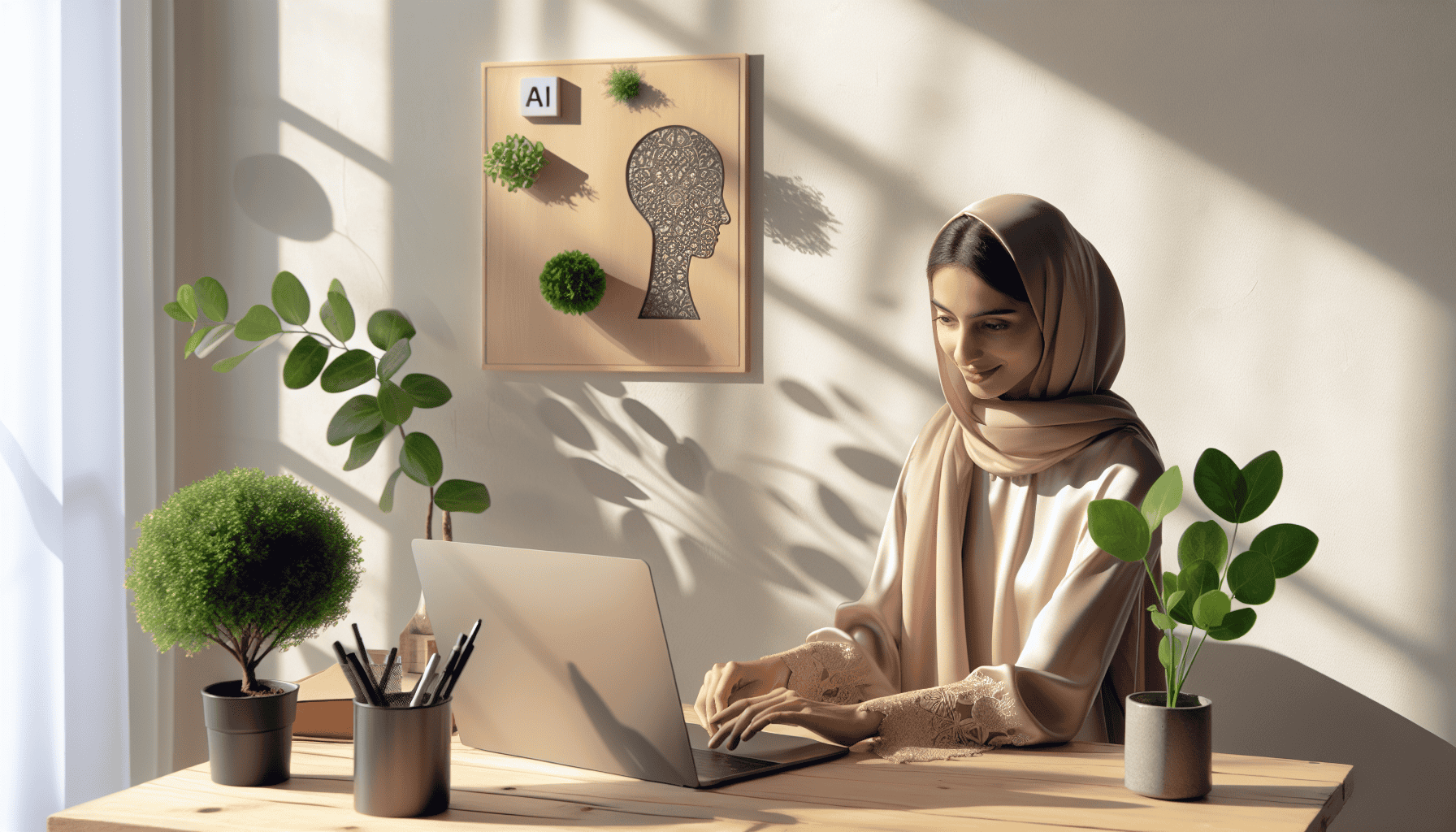
2 thoughts on “What Is Generative AI and How Can You Use generative AI Without Coding? The 2025 powerful Guide for Everyone”